價格:免費
更新日期:2017-10-13
檔案大小:13.9 MB
目前版本:1.1
版本需求:需要 iOS 11.0 或以上版本。與 iPhone 6s、iPhone 6s Plus、iPhone SE、iPhone 7、iPhone 7 Plus、iPhone 8、iPhone 8 Plus、iPhone X、iPhone XS、iPhone XS Max、iPhone XR、12.9 吋 iPad Pro、12.9 吋 iPad Pro Wi-Fi + Cellular、iPad Pro(9.7 吋)、iPad Pro(9.7 吋)Wi-Fi + 行動網路、iPad (第 5 代)、iPad(第五代)Wi-Fi + 行動網路、iPad Pro(12.9 吋)(第二代)、iPad Pro(12.9 吋)(第二代)Wi-Fi + 行動網路、iPad Pro(10.5 吋)、iPad Pro(10.5 吋)Wi-Fi + 行動網路、iPad (第六代)、iPad Wi-Fi + Cellular(第六代)、iPad Pro(11 吋)、iPad Pro(11 吋) Wi-Fi + 行動網路、iPad Pro(12.9 吋)、iPad Pro(12.9 吋)Wi-Fi + 行動網路、iPad mini(第 5 代)、iPad mini(第 5 代)Wi-Fi + 行動網路、iPad Air(第 3 代)、iPad Air(第 3 代)Wi-Fi + 行動網路 及 iPod touch (第 7 代) 相容。
支援語言:英語

In this app Mindfulness AR you get two tools to use in your daily mindfulness and meditation practice.
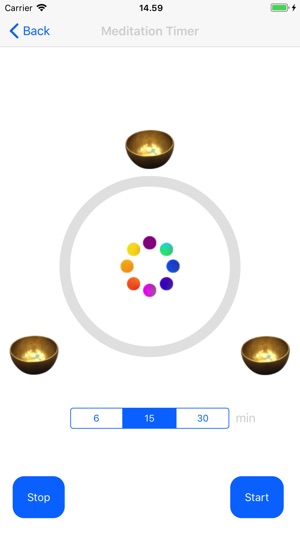
You can use the app to play the augmented Singing Bowls in your room.
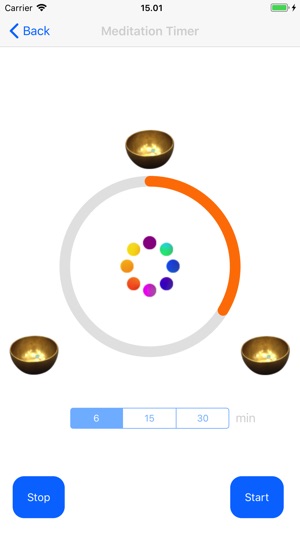
Open the app and place yourself on a spot where you have a flat surface on the floor. When the app recognize the floor plane you can tap the screen and the app will place 7 Singing Bowls around you. You can tap the bowls and play the sounds and watch the sparkling effect rising from the bowls.

In the Meditation Timer you can set your preferred meditation time 6 - 15 or 30 minutes and use the timer as an assistant telling you how far you are in the meditation. The timer plays a sound each third of the total time. e.g. every 2. minute in the 6 minute meditation.
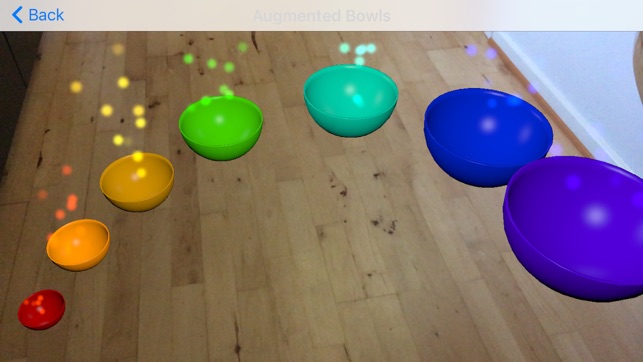
支援平台:iPhone, iPad
